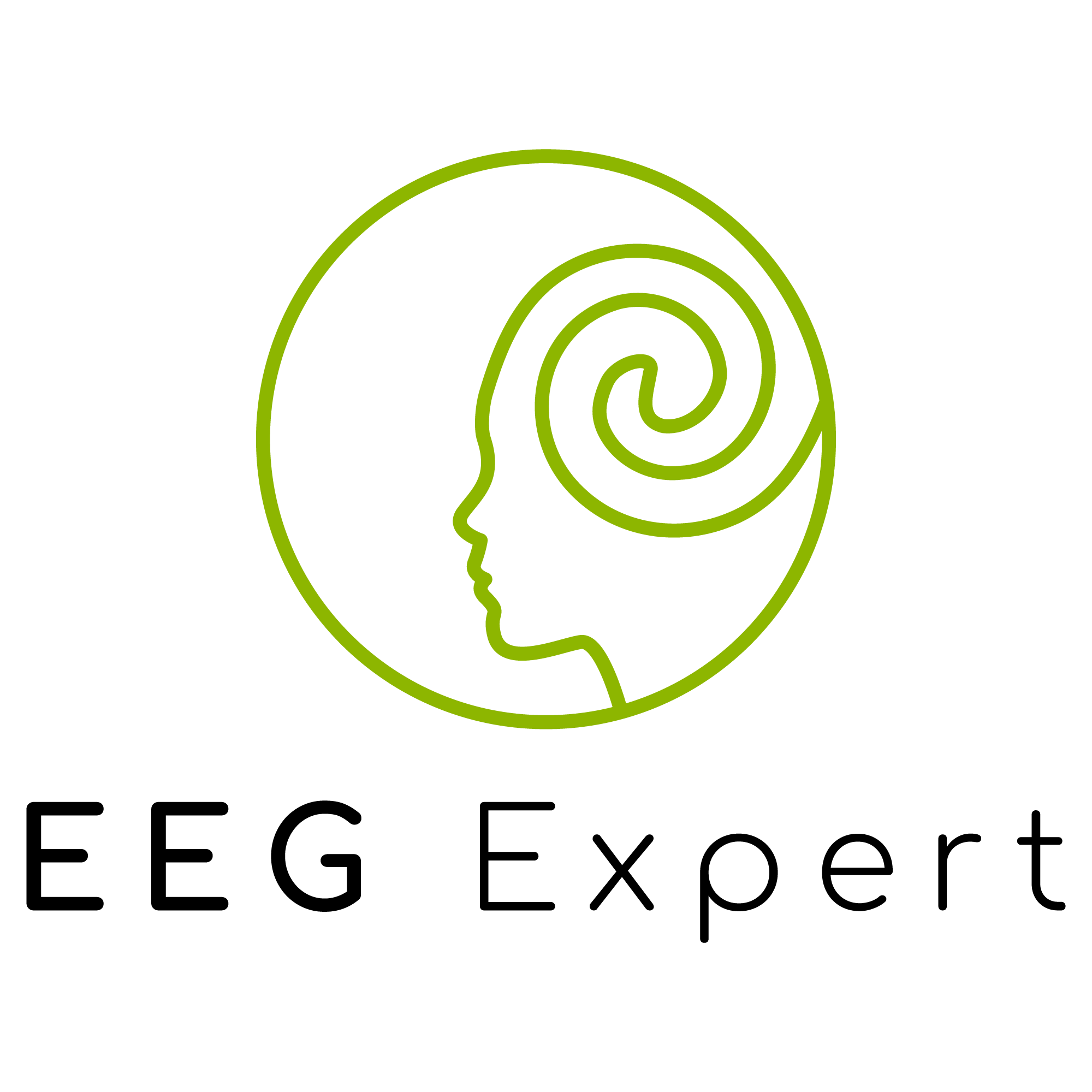Let's solve your problem
Support
Use the support form below for your unsolved problem your suggestion. It is important that you check available information before initiating email support. Please take a minute of your time to check the following sources.
First, did you check these ressources?
»QIKtest homepage on EEG Info Europe
»QIKtest Overview
»Running a QIKtest, Video
»Running a QIKtest, Instructions
»Connecting QIKtest to EEG Expert, Video
»QIKtest Setup USB (newer model)
»QIKtest Setup SERIAL (older model)
»Knowledgebase for QIKtest and EEG Expert
»Video "How to Administer QIKtest"
»Video "Connecting to EEG Expert"
The contact form...
Use the support form for your unsolved problem your suggestion.
»Click here for Support Form
Email support: expert_support@eegexpert.net
QIKtest Charging Tips
If the computer that you are using has a combination of USB 2.0 (Black) and USB 3.0 (Blue) ports, then you'll need to connect the QIK device the USB 2.0 (Black) Ports. ( See attached)If all the ports are 2.0 ( Black) OR all USB 3.0 ( blue), then it doesn't matter as long as it is a working USB port.
Regarding charging the QIK test, Use the USB Wall Charger (See Attached) to charge the QIK test efficiently.
It can take 16-24 hours to charge the QIK device fully. I recommend giving it a good charge and then trying to do a test QIK test.
You can also Try:
Connect the Device to the computer
Open the QIK software.
Click Stop test (If that is an option)
Click Settings
Click Reset QIK
Click Close Window
After you have reset the QIK Test device, try to prepare and do a practice and Full test.